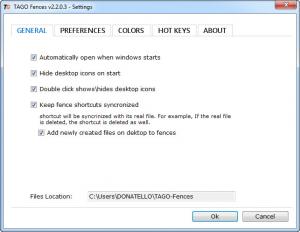TAGO Fences
2.5
Size: 0 Bytes
Downloads: 19041
Platform: Windows (All Versions)
When turning a computer on, most users will immediately launch multiple applications and access several websites. Creating desktop shortcuts can make this daily routine easier, but it can also clog up the desktop. If you are greeted by an overcrowded working space each time you turn your computer on, you can use TAGO Fences to bring order to chaos. This simple application gives you the possibility of organizing all desktop icons on special panels, called fences. You may collapse your fences, hide all desktop icons and much more.
TAGO Fences is absolutely free and you can have it up and running in no time. The application doesn't need to be installed, so all you have to do is download its executable file and run it. You can use it on Windows XP or any later edition, up to Windows 8, without sacrificing too many resources.
When launched, the application will immediately display a sample fence, on which you can add any file, folder, shortcut or website, just by dragging and dropping them over the fence. New fences can be created by right clicking the application's system tray icon and selecting the appropriate option. A faster way is to draw a selection rectangle anywhere on the desktop, by clicking and dragging.
Fences can be moved and resized like plain windows. You can also change their colors, hide or sort their contents and rename their title bars. Furthermore, the application allows you to organize the fences themselves on separate pages. You can switch between pages by clicking a series of dots, which can be found at all times in the lower region of the screen. When selecting another page, the current fences will slide out of the screen, while others will slide in. The desktop icons are not affected in any way when switching between pages, but you can hide them at any time, just by double clicking anywhere on the desktop.
TAGO Fences comes with other neat features, which can be activated on its general settings menu. The application can automatically create fences when you create new files or shortcuts. For example, if you create a document on your desktop, the application will add it automatically to a new fence, labeled "documents". You can also set the software to keep all shortcuts on your fences synchronized with the original files. If you delete a file, its corresponding fence shortcut will be removed automatically.
Pros
You can sort any number of desktop shortcuts without any effort. The software can keep your shortcuts synchronized and it can create fences and shortcuts automatically, when you add new files on your desktop.
Cons
There are no obvious drawbacks to mention. With TAGO Fences, you can turn a crowded and messy desktop into a clean and well organized working space.
TAGO Fences
2.5
Download
TAGO Fences Awards

TAGO Fences Editor’s Review Rating
TAGO Fences has been reviewed by Frederick Barton on 11 Oct 2013. Based on the user interface, features and complexity, Findmysoft has rated TAGO Fences 5 out of 5 stars, naming it Essential